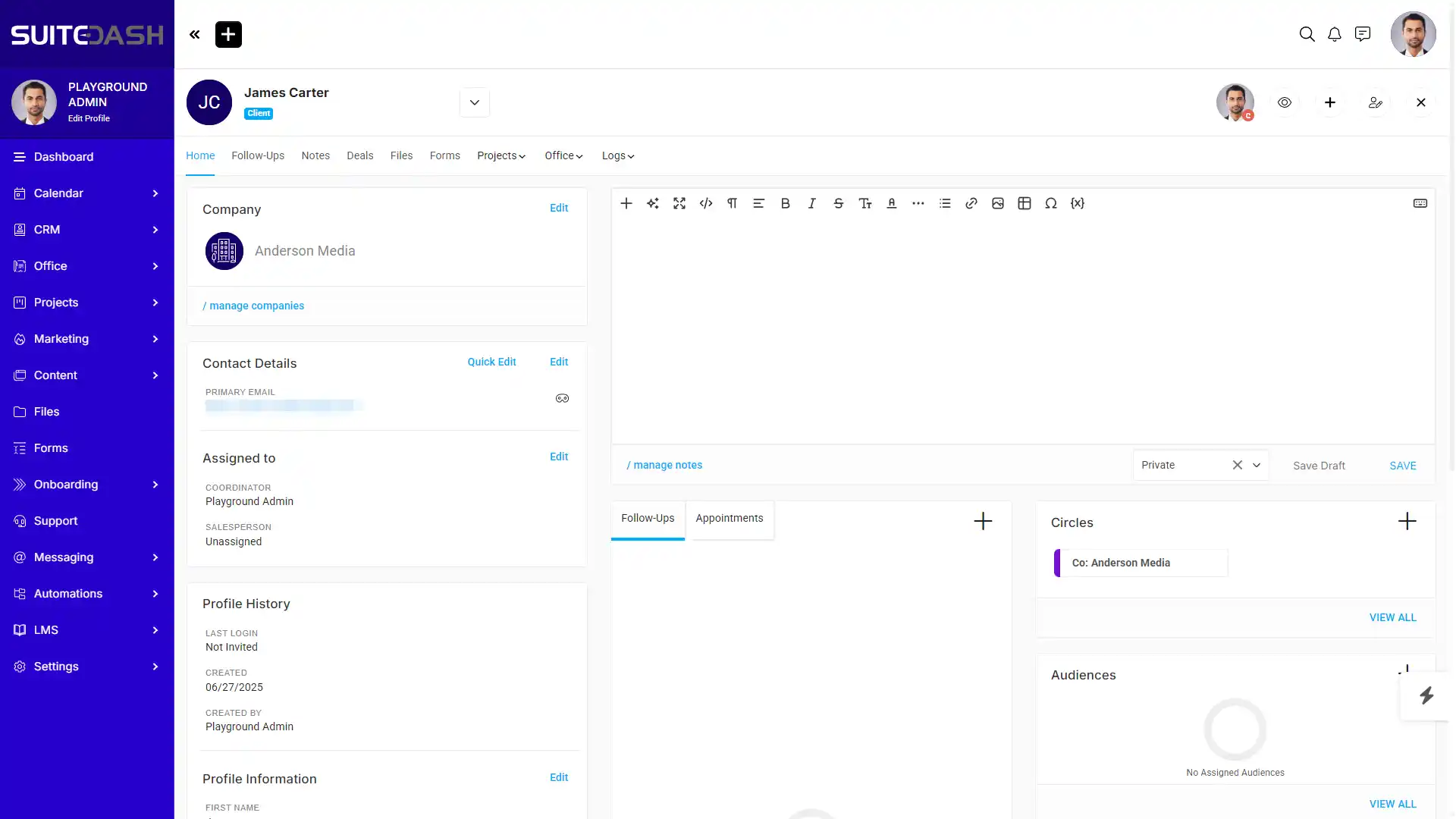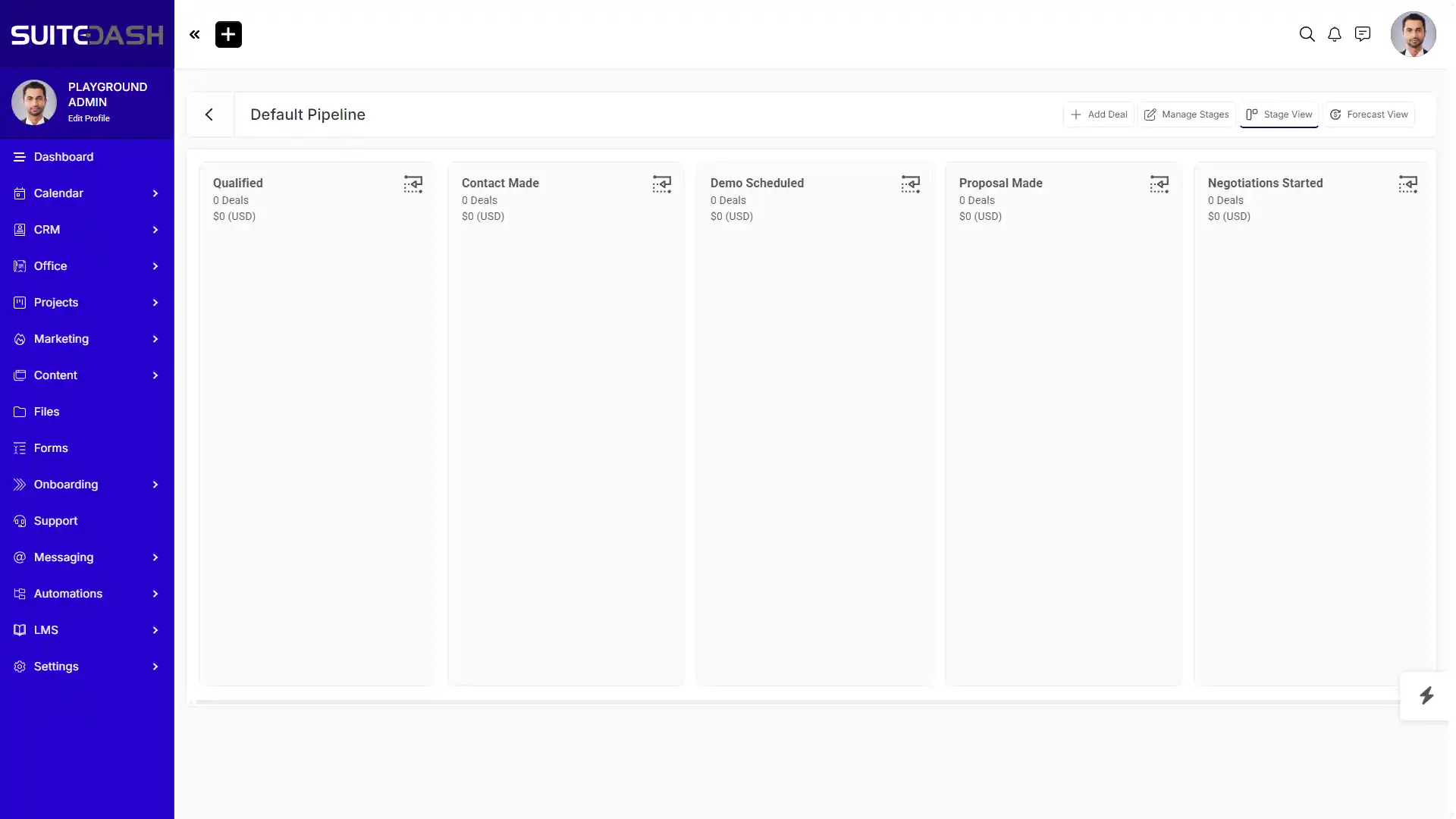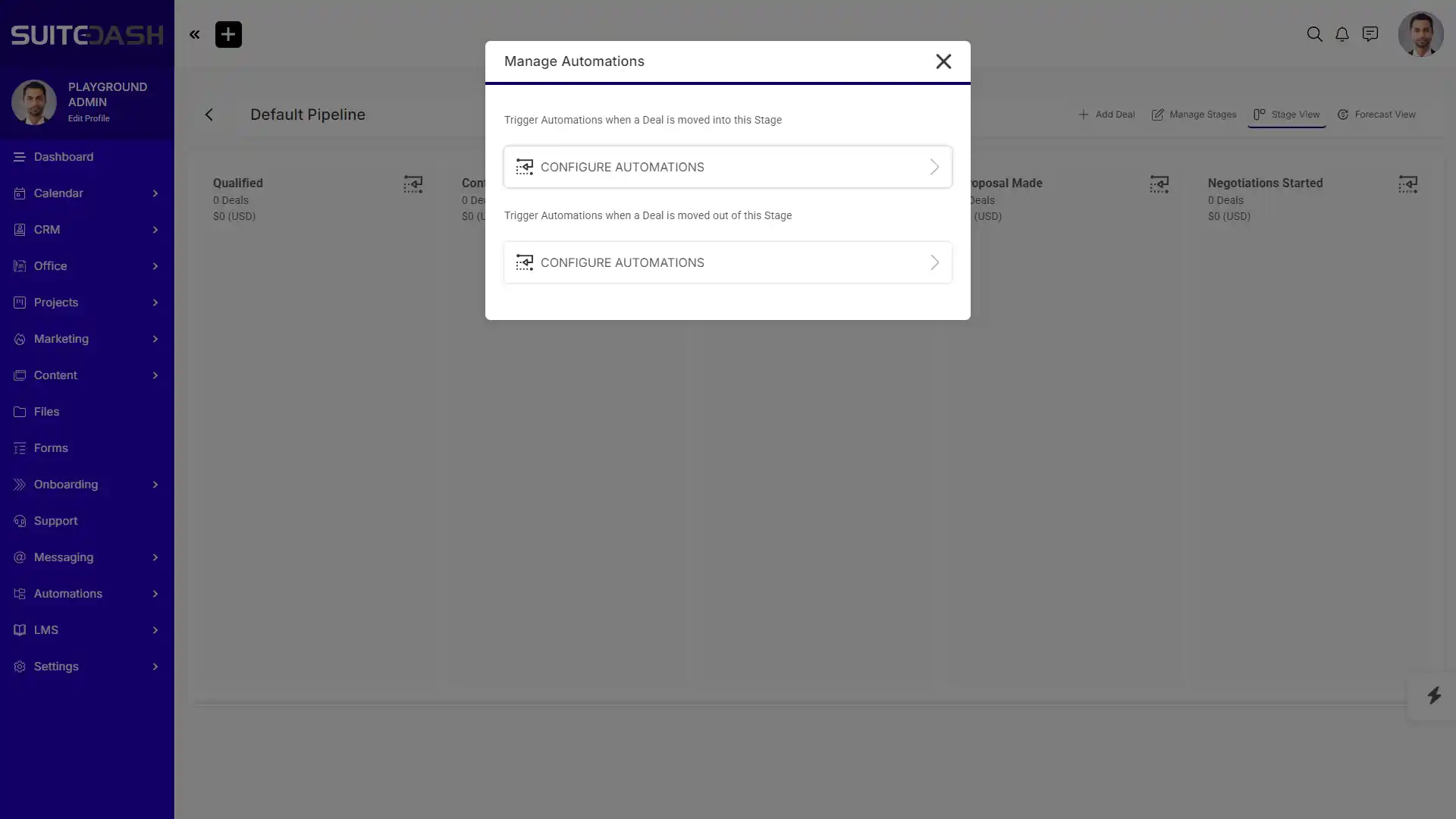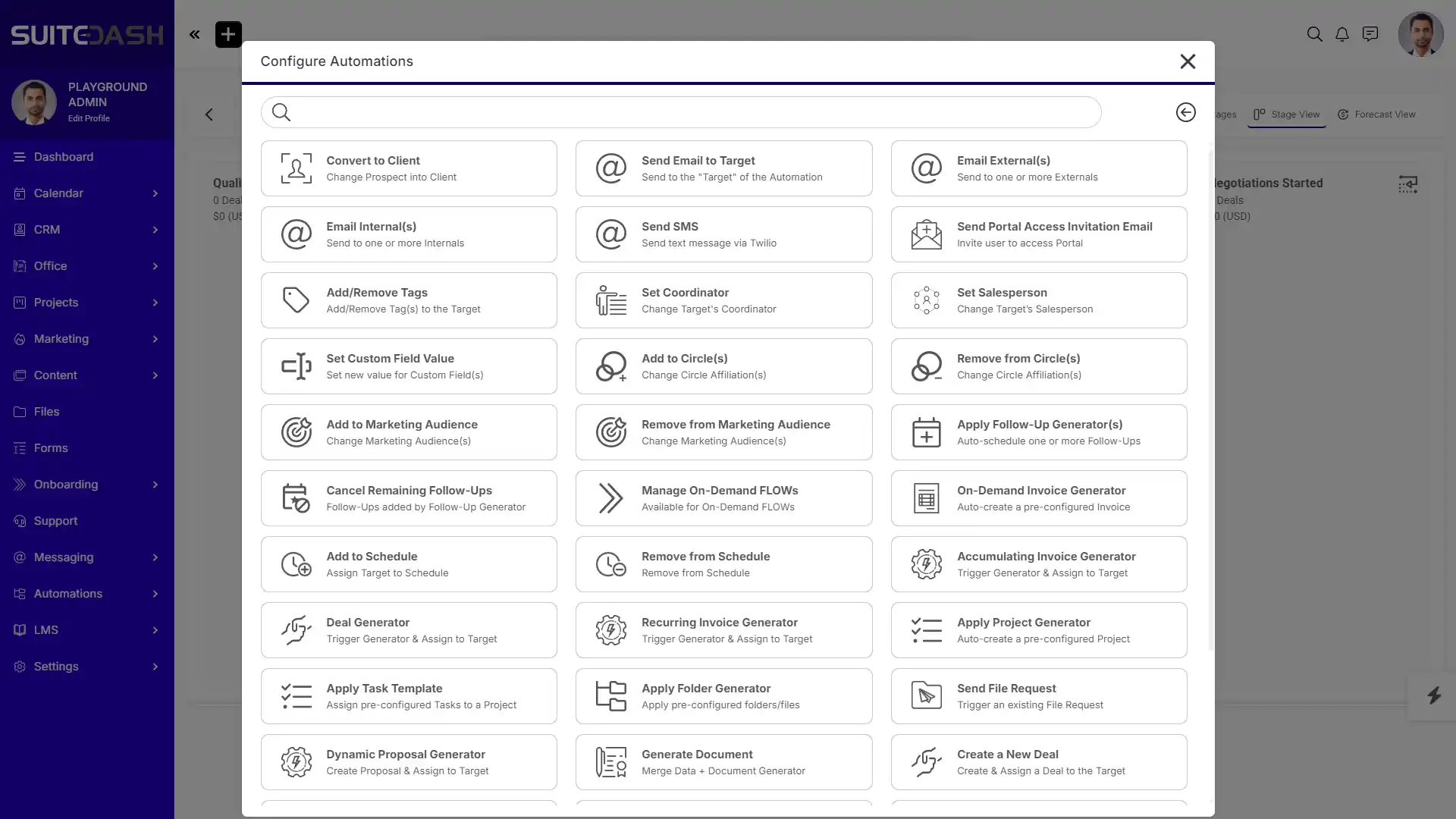SuiteDash CRM: Your Single Source of Truth for Leads & Clients
TL;DR — If your leads, proposals, and invoices still live in separate tools (or worse, spreadsheets), SuiteDash’s built‑in CRM brings everything under one roof and connects each step of the client journey — from first inquiry to paid invoice and ongoing portal access. In this guide we’ll set up a pipeline in 15 minutes, automate follow‑ups, and share real‑world tips to avoid common missteps.
Why Another CRM? (And Why SuiteDash Is Different)
Traditional CRMs have one job: track prospects. But the moment a deal closes, you’re forced to jump to other apps — proposal builders, e‑signature, project trackers, billing, file portals. Each hand‑off risks delays, duplicate data, and “Who’s got the latest version?” headaches.
SuiteDash flips that script with an all‑in‑one approach: the same contact record powers proposals, contracts, invoices, tasks, and a secure client portal. No API juggling required. For solos and small teams, that means fewer logins, tighter hand‑offs, and full visibility without paying for five separate tools.
Contacts vs. Organizations vs. Circles in 30 seconds
- Contacts → individual people (prospects, clients, vendors).
- Organizations → company accounts that house multiple contacts.
- Circles → smart segments you create for bulk permissions, email campaigns, or funnel automations. Think “VIP Clients,” “2025 Leads,” or “Beta Testers.”
Because Circles double as permission groups inside the portal, you can grant gated resources (files, dashboards, courses) in the very same step you tag a lead for marketing nurtures.
Set Up Your CRM in 15 Minutes
Ready? Let’s roll up our sleeves.
1 — Import or Create Contacts (5 min)
- Navigate to CRM › Contacts.
- Click Add/Import → CSV Import.
- Map columns to SuiteDash fields. Tip: create custom fields first (e.g., “Lead Source,” “Industry”).
- Choose a default Circle if importing a specific segment.
Pro Tip — After the import, use Bulk Update › Assign Owner so each lead lands on the right rep’s dashboard.
2 — Segment with Circles (3 min)
- CRM › Circles → Create Circle.
- Name it something actionable (e.g., “Demo‑Requested”).
- Toggle Auto‑Join Rules if you want new contacts meeting field criteria to join automatically.
3 — Build Your Deals Pipeline (5 min)
- CRM › Deals → Pipeline Settings.
- Name your pipeline (e.g., “New Business 2025”).
- Add stages such as Discovery Call → Proposal Sent → Contract Signed → Invoice Paid.
- Drag stages to set order, assign probability percentages for forecasting.
4 — Assign Owners & Visibility (2 min)
Under CRM › Contacts, select records → Bulk Update › Assign Owner. Owners instantly see their deals on the dashboard widgets, while managers retain oversight.
Automating Follow‑Ups (Save 5 Hours/Week)
Manual nudges are productivity killers. SuiteDash lets you trigger emails, tasks, and even proposals when a deal hits a new stage.
- CRM › Deals → click ⚙️ Stage Automations beside Proposal Sent.
- Add Action → Send Email. Choose a template with dynamic placeholders like
[ClientFirstName]. - Add Action → Create Task in your Sales project board, due in 2 days.
- Save Actions.
Every time you drag a card into Proposal Sent, your prospect receives a polished follow‑up, and your task list reminds you to call in two days. No calendar juggling.
Integrations That Matter (Not Hundreds You’ll Never Use)
- QuickBooks Online — Two‑way sync keeps invoices and payments aligned without double‑entry.
- Stripe — Insert ready‑to‑pay buttons inside proposals; once paid, the deal auto‑moves to Invoice Paid.
- Zapier / Make — Push webform leads from WordPress or LinkedIn Ads straight into SuiteDash tagged with a campaign Circle.
- Google Workspace — Booked calendar events appear on the contact timeline for instant context.
From Inquiry to Paid Invoice in One Afternoon: A Mini‑Case Study
The Challenge A three‑person marketing agency fielded inquiries via a WordPress form, copied leads into Trello, emailed PDF proposals via PandaDoc, then PayPal‑ed invoices. Deals dragged and data scattered.
Their SuiteDash Flow
- Website Inquiry submits a Client Intake Form (public link) → Auto‑creates a CRM contact + Deal in Discovery Call.
- Sales rep drags card to Proposal Sent. Stage automation fires proposal template with embedded Stripe checkout.
- Client signs + pays; Stripe payment moves deal to Invoice Paid and releases portal access with onboarding resources (via Circle assignment).
- Internal task list auto‑kicks to the Projects module.
Results
- 48‑hour reduction in sales cycle.
- 0 data re‑entry steps.
- 100 % of clients onboarded to the portal on Day 1.
Common Pitfalls & How to Avoid Them
| Pitfall | How to Fix |
|---|---|
| Importing a CSV before adding custom fields | Create custom fields first so you can map columns correctly. |
| Using Circles only for marketing lists | Remember: Circles also control portal permissions—plan naming carefully. |
| “Automation Happy” syndrome (trigger overload) | Test each automation on a dummy contact before letting it run on live leads. |
Get Started Today
Ready to see your entire client journey on one dashboard? Join our newsletter below for weekly SuiteDash CRM tips, and when you’re ready for hands‑on help, book a 15‑minute consult to map your first automated pipeline.

Ready To Get Started?
We’d love to assist you in getting your SuiteDash portal set up and ready to use. Schedule a call with us today to see how we can help!
Already a SuiteDash user? Start here.